FTP Access Request
Welcome to Coral Color Process, Ltd. We are pleased that you wish to send us large files. Coral Color offers many free, quick, and easy ways to transfer your large files to our FTP site. If you wish to obtain FTP Access, please fill out the form below with your request for ftp access.
How to Access FTP
Once you receive our FTP Welcome Email with detailed login information, please use one of the following methods below to access our FTP site:
Windows PC:
Copy the FTP address and paste in your Windows Explorer
ftp://ftp.coralcolor.com
or the direct ftp site address supplied by our FTP Welcome email.
Username: (sent with FTP Welcome email)
Password: (sent with FTP Welcome email)
Use FileZilla: https://filezilla-project.org/
Host: ftp.coralcolor.com
or the direct ftp site address supplied by our FTP Welcome email.
Username: (sent with FTP Welcome email)
Password: (sent with FTP Welcome email)
Port: 21
Mac:
Here is a quick video on how to FTP using a Mac:
https://www.youtube.com/watch?v=Piv-RYl-iHI
FileZilla Client for MacOS:
https://filezilla-project.org/download.php?platform=osx
Host: ftp.coralcolor.com
or the direct ftp site address supplied by our FTP Welcome email.
Username: (sent with FTP Welcome email)
Password: (sent with FTP Welcome email)
Port: 21
Any issues with accessing our FTP site, please reply to the FTP Welcome email or fill out the form above with detailed information about the issue you are experiencing.